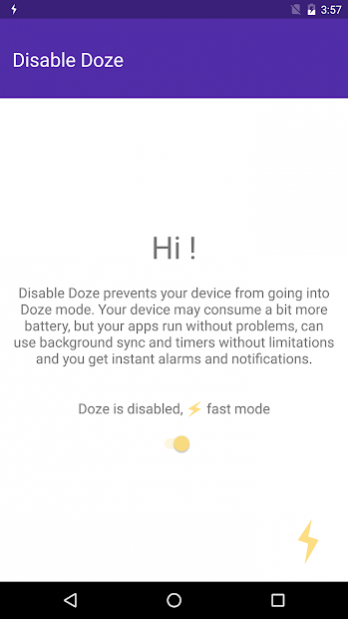Disable Doze 1.9
Paid Version
Publisher Description
Disable Doze is an app that disables the Doze mode on you Android 6+ device. Doze is ment to save battery, by preventing apps to run in the background or to receive lower priorizized notifications. You need this app if you use apps that require accurate timing or you want all notifications to come instantly, without a delay.
This app disables the doze mode for your smartphone so you get instant alarms, timers and notifications.
Features
• No delayed notifications . All push notifications are delivered instantly and not only during the Doze maintenance window or when you wake up the device.
• Apps can use accurate timing and alarms will not be delayed.
• No root required .
Frequently asked questions
"An app that is whitelisted can use the network and hold partial wake locks during Doze and App Standby. However, other restrictions still apply to the whitelisted app, just as they do to other apps. For example, the whitelisted app’s jobs and syncs are deferred (on API level 23 and below), and its regular AlarmManager alarms do not fire." (https://developer.android.com/training/monitoring-device-state/doze-standby.html#support_for_other_use_cases)
With Disable Doze all apps are free to run jubs and syncs in time and can use the AlarmManager without being deferred.
Why can't I disable doze only for certain apps?
It is technically not possible to prevent doze only for certain apps, it can be only disabled for the complete smartphone.
About Disable Doze
Disable Doze is a paid app for Android published in the System Maintenance list of apps, part of System Utilities.
The company that develops Disable Doze is Geroo Consulting & IT-Services Jürgen Stumpp. The latest version released by its developer is 1.9. This app was rated by 1 users of our site and has an average rating of 5.0.
To install Disable Doze on your Android device, just click the green Continue To App button above to start the installation process. The app is listed on our website since 2019-02-11 and was downloaded 85 times. We have already checked if the download link is safe, however for your own protection we recommend that you scan the downloaded app with your antivirus. Your antivirus may detect the Disable Doze as malware as malware if the download link to de.geroo.disabledoze is broken.
How to install Disable Doze on your Android device:
- Click on the Continue To App button on our website. This will redirect you to Google Play.
- Once the Disable Doze is shown in the Google Play listing of your Android device, you can start its download and installation. Tap on the Install button located below the search bar and to the right of the app icon.
- A pop-up window with the permissions required by Disable Doze will be shown. Click on Accept to continue the process.
- Disable Doze will be downloaded onto your device, displaying a progress. Once the download completes, the installation will start and you'll get a notification after the installation is finished.